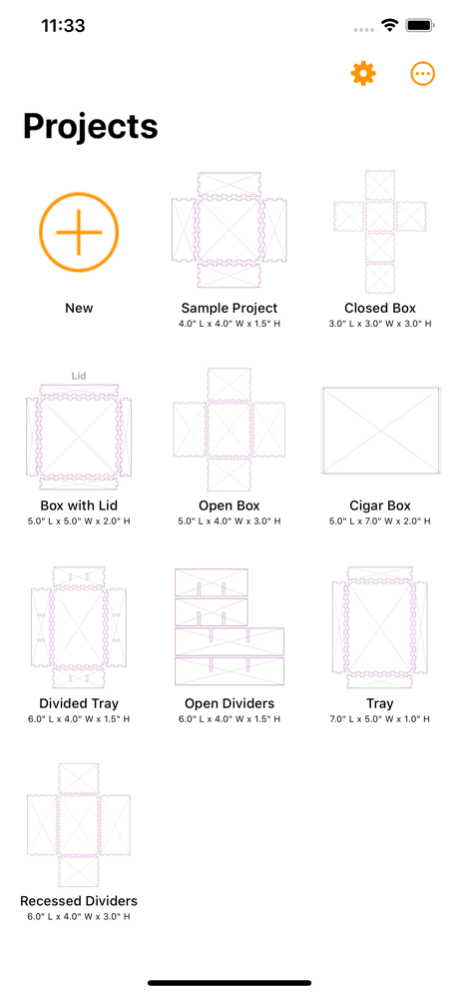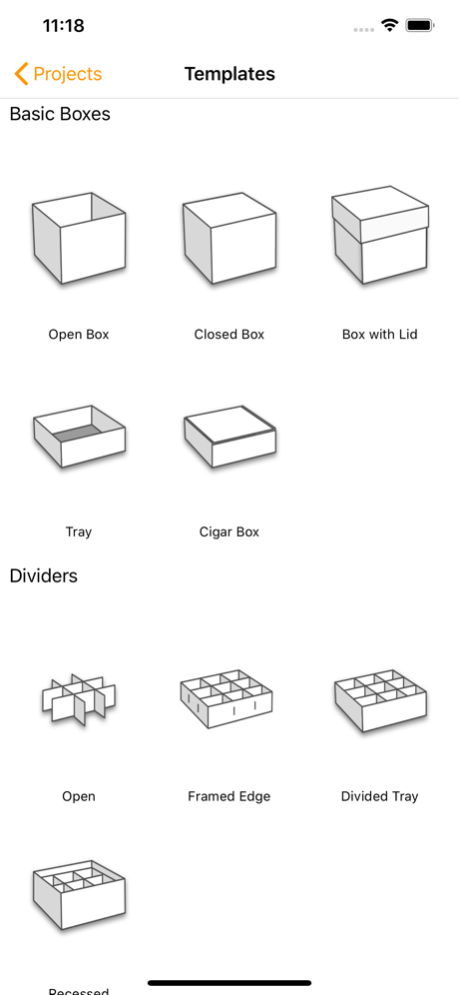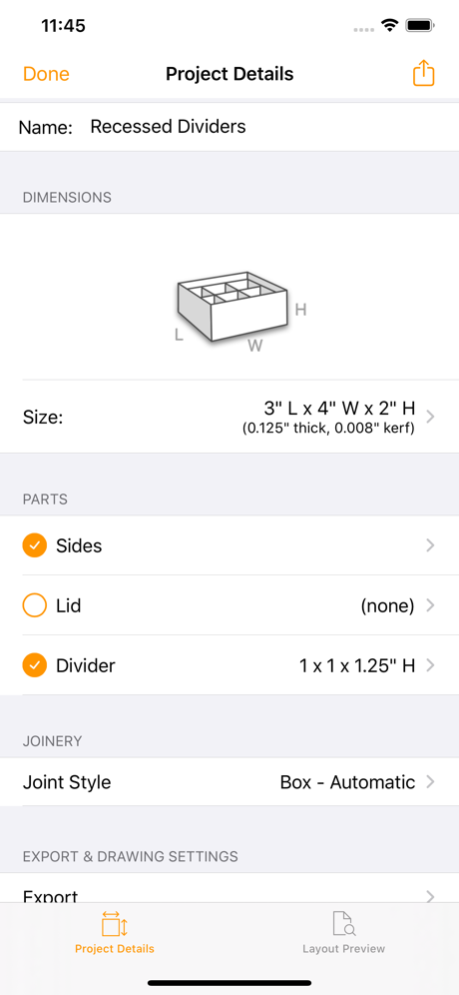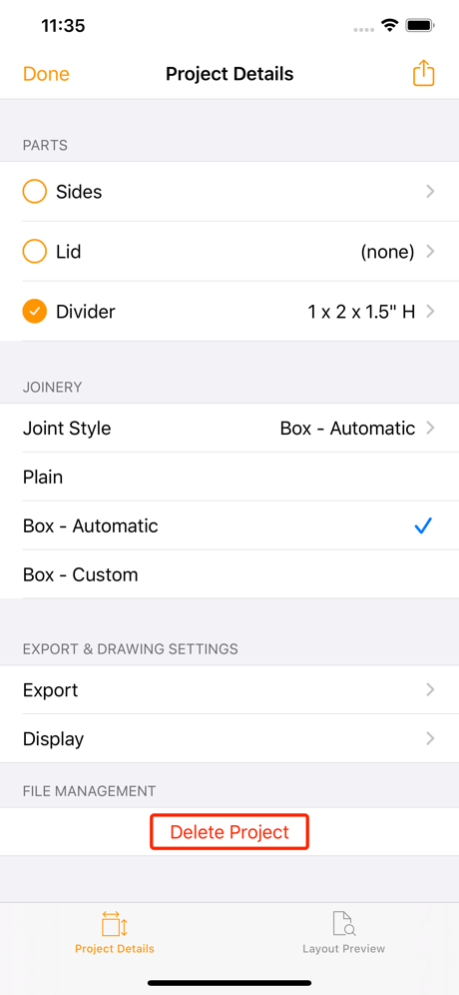Box-o-matic 1.2.2
Continue to app
Free Version
Publisher Description
Create custom laser-cut boxes quickly and easily!
1. Define project size and features
2. Preview the project layout
3. Export as SVG or PDF
Details
• Get started with a template or modify an existing project
• Specify the dimensions, material thickness and joint style
• Add a separate lid and customize its appearance, fit and size.
• Switch to the project layout tab to get a preview of the layout file that that will be generated.
• Export the project for further processing or cutting.
Boxes can be fully enclosed with 6 sides, or have one or more sides removed for open boxes, frames or other combinations. Lids can be flat or fit over with adjustable depth and fit. Grid Dividers can be added to boxes, with or without frames around the edges. Joints can be plain or smooth, or box joints that are automatic or specified by count. Material thickness and kerf can be configured for a precise fit.
May 15, 2021
Version 1.2.2
• New! Measure Box Inside
• New! Measure Project Outside
• Miscellaneous improvements & bug fixes
About Box-o-matic
Box-o-matic is a free app for iOS published in the Office Suites & Tools list of apps, part of Business.
The company that develops Box-o-matic is Derek Graham. The latest version released by its developer is 1.2.2.
To install Box-o-matic on your iOS device, just click the green Continue To App button above to start the installation process. The app is listed on our website since 2021-05-15 and was downloaded 0 times. We have already checked if the download link is safe, however for your own protection we recommend that you scan the downloaded app with your antivirus. Your antivirus may detect the Box-o-matic as malware if the download link is broken.
How to install Box-o-matic on your iOS device:
- Click on the Continue To App button on our website. This will redirect you to the App Store.
- Once the Box-o-matic is shown in the iTunes listing of your iOS device, you can start its download and installation. Tap on the GET button to the right of the app to start downloading it.
- If you are not logged-in the iOS appstore app, you'll be prompted for your your Apple ID and/or password.
- After Box-o-matic is downloaded, you'll see an INSTALL button to the right. Tap on it to start the actual installation of the iOS app.
- Once installation is finished you can tap on the OPEN button to start it. Its icon will also be added to your device home screen.